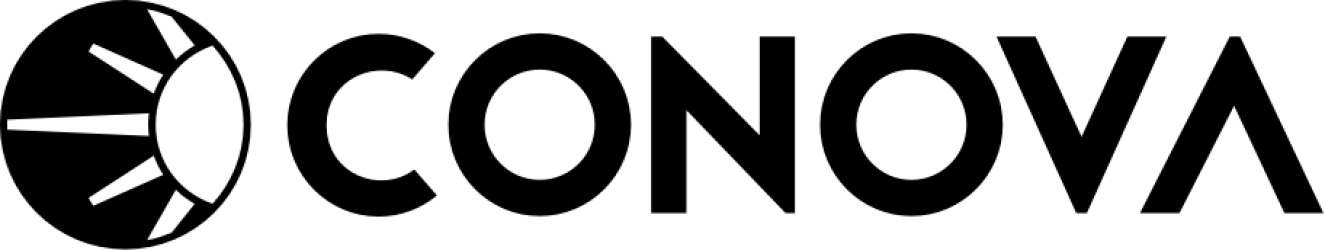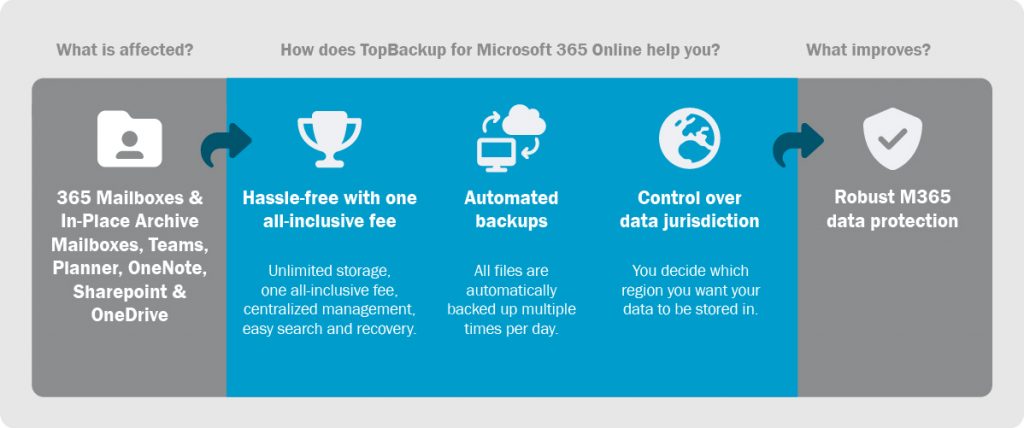TopBackup for Microsoft 365 Online
Microsoft 365 backup: secure, restore and protect your Microsoft 365 data
Causes of data loss are diverse, making a comprehensive backup strategy essential. You are responsible for protecting and securing your data as the owner of it – even within Microsoft 365. With a Microsoft 365 backup, your data is generally well protected; however, what truly matters is storing it at an external, independent location. When all data, including backups, is stored at a single location, the risk of loss increases significantly.
With TopBackup for Microsoft 365 Online, you benefit from a comprehensive backup and recovery solution designed specifically for Microsoft 365 mailboxes. This solution safeguards in-place archive mailboxes, Teams chats, OneNote, Planner, OneDrive for Business accounts, and SharePoint document libraries. Additional security is ensured via the external storage location of the Microsoft 365 backup in redundant data centers. The available backup space is unlimited and grows in line with your requirements.

ADVANTAGES
- Automatic backups performed multiple times per day
- Unlimited storage included
- Intuitive backup dashboard for managing backup and recovery activities
- Four-eyes approval process for sensitive actions such as data deletion further enhances security
- Granular restoration of files and individual items
- Cost-efficient in combination with TopMail Microsoft 365 Protection
Encrypted Microsoft 365 backup
With this Software-as-a-Service (SaaS) solution, you can easily back up, manage, and restore all Microsoft 365 data cross your organization. The backups are immutable, stored using modern AES-256 encryption, and cannot be deleted or changed by external parties. Deleting backup data requires an administrative account within TopBackup for Microsoft 365 Online.
| TopBackup for Microsoft 365 Online | |
| Monthly service fee per user | upon request |
| Set-up costs (one-time expense) | upon request |
| Combination-product: TopBackup for Microsoft 365 Online & TopMail Microsoft 365 Protection Enterprise | |
| Monthly service fee for TopMail Microsoft 365 Protection Enterprise including backup per user | upon request |
| Set-up costs (one-time expense) | upon request |
Notes:
• The minimum number of users is agreed upon in the initial order. Additional users are billed on a variable basis.
• Supported Microsoft plans: Microsoft 365 Business Premium & Microsoft 365 Business Standard & Microsoft 365 Business Basic, Microsoft 365 E1, Microsoft 365 E3 and Microsoft 365 E5 (Enterprise), A1, A3, A5 and F3.
• Get your Microsoft Cloud licenses from conova now. As a Microsoft Cloud Solution Provider Direct (first tier), we now offer everything from a single source. With contracts made with a minimum 12-month term, we grant you discounts on Microsoft Azure and Microsoft Office 365 licenses. Billing takes place dynamically according to use.
Contract details:
• Minimum contract period 36 months.
• Errors and changes reserved.
Frequently Asked Questions regarding Microsoft 365
Does Microsoft protect my data with a backup?
A backup of Microsoft 365 data is not included in the standard service package. In line with the shared responsibility model, Microsoft provides the cloud services, while the data owner remains responsible for protecting their data.
How can I backup my Microsoft 365 data?
With TopBackup for Microsoft 365 Online from conova, you can securely back up your Microsoft 365 data to an external storage location and reliably restore it when necessary.
We would be happy to advise you!
Last update: 3.11.25