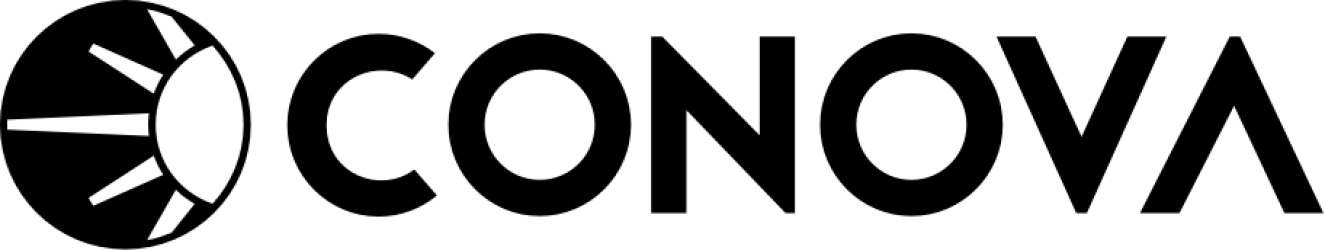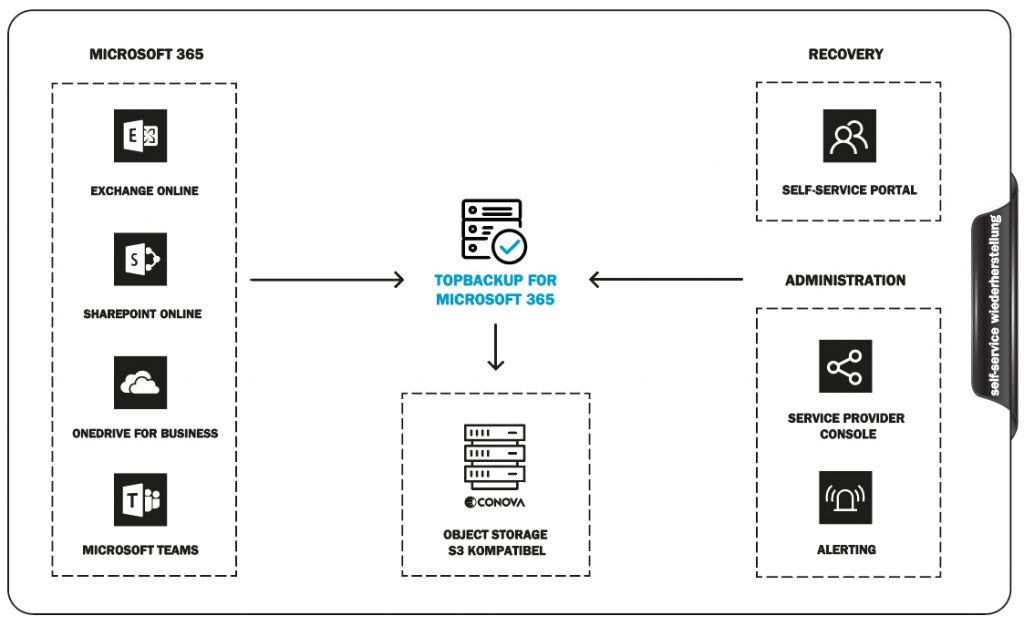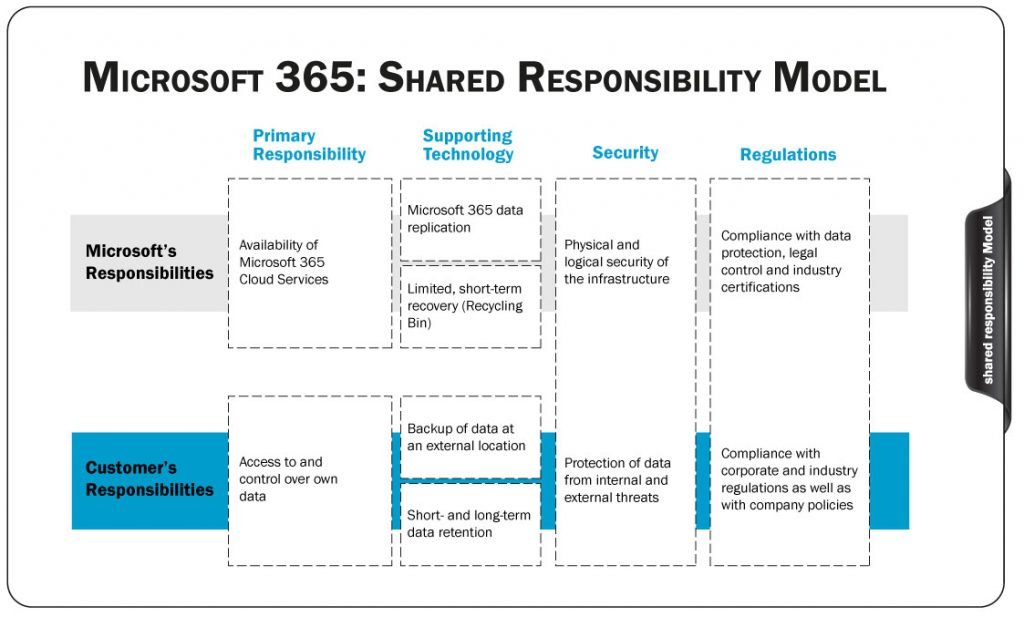TopBackup for Microsoft 365
Data backup and recovery for Microsoft 365 Exchange Online, SharePoint Online, OneDrive for Business and Microsoft Teams data to the conova data center.
Microsoft 365 offers powerful services for your digital workload but does not include a complete backup of your data in the standard offering. While Microsoft ensures the availability of the cloud platform, it’s still up to you as the data owner to safeguard and backup your data when using Microsoft 365.
Only secure backup solutions can give you full control and constant access to all of your company-specific and highly sensitive data. Every well-rounded backup strategy must also include choosing the best storage location – for instance with a trusted provider such as conova.
TopBackup for Microsoft 365 from conova is a comprehensive backup-as-a-service solution, operated from a highly secure Austrian data center. With TopBackup for Microsoft 365 you maintain access to and control over your Microsoft 365 data in Exchange Online, SharePoint Online, OneDrive for Business as well as Microsoft Teams1). Our self-service portals enable you to independently and flexibly manage your backup jobs and restore your data at any time.

Advantages
- Data is secure in the highly available conova data centers
- Objects such as E-mails, files, Teams channel messages and SharePoint items
can be restored quickly and easily - Meet security and compliance requirements by protecting against internal and
external threats - Avoidance of
•accidentally deleting important data
•the incomplete and inaccurate Microsoft 365 storage policies
•internal and external cyber-attacks that may put your data at risk
Reliable Microsoft 365 Backup
With TopBackup for Microsoft 365, you can choose whether to back up all your data from Exchange Online, SharePoint Online, OneDrive for Business and Microsoft Teams, or only specific objects. The backup is then stored on a state-of-the-art, scalable object-based cloud storage in conova’s data centers in Austria. This backup allows you to restore precisely the data needed, while also having the flexibility to set the timing and frequency of data backups. The required storage capacity in the data centers is tailored to your specific needs.
Shared Responsibility
Microsoft 365 is based on the shared responsibility model. This assigns clear tasks to both partners. Microsoft’s primary responsibility lies in the consistent availability of the infrastructure. On the other hand, the companies and IT departments must have continuous access to critical business data at all times, regardless of whether the data is stored in a data center or in Microsoft 365. TopBackup for Microsoft 365 aids companies to meet these requirements.
Control over Microsoft 365 Data
Our self-service portals help you manage your backup jobs according to your specific needs and also restore data – whether it’s a granular recovery of individual items or a bulk recovery for multiple users simultaneously. The integrated search function simplifies accessing required data that the IT team needs and also supports compliance requirements.
| TopBackup for Microsoft 365 | One-time setup costs | price per month |
| Basic package | upon request | upon request |
| Per user | – | upon request |
| Object Storage S3 kompatible Economy per TB per month | – | upon request |
1) Subject to changes by the manufacturer – see current service description. You can also obtain detailed information from our customer advisors.
Notes:
• Obtain Microsoft Cloud licenses now via conova. As a Microsoft Cloud Solution Provider Direct (tier 1) we now offer you everything from a single source. By signing a contract for a term of at least 12 months, you will receive a discounted rate on Microsoft Azure and Microsoft 365 licenses. Billing is handled dynamically based on actual usage.
Contract details:
• Minimum contract period 36 months.
• Errors and changes reserved.
Frequently Asked Questions regarding Microsoft 365 Backup
How does Microsoft 365 back up my data?
Microsoft 365 does not include a full back up in the standard service. While Microsoft is responsible for providing the cloud platform, the protection and backup of data within Microsoft 365 is the sole responsibility of the data owner.
How can I back up my Microsoft 365 data?
conova’s backup solution ‘TopBackup for Microsoft 365’ allows you to retain full control over your business-critical data at all times while also enabling you to restore it whenever necessary.